Expose a pod and create a node port service.
Create a pod with a label.
kubectl run my-app --image=nginx --port=80 --labels="app=my-app"
Create the node port service using a name to match the pod’s label. Otherwise, you’ll need to modify the service’s selector to match the node’s label.
kubectl create service nodeport my-app --tcp=80
Run kubectl get pods -o wide and kubectl describe service my-app to ensure the service endpoint(s) match the pod’s IP address.
kubectl get pods -o wide
NAME READY STATUS RESTARTS AGE IP NODE NOMINATED NODE READINESS GATES
my-app 1/1 Running 0 60s 10.244.1.2 multinode-demo-m02 <none> <none>
kubectl describe service my-app
Name: my-app
Namespace: default
Labels: app=my-app
Annotations: <none>
Selector: app=my-app
Type: NodePort
IP Family Policy: SingleStack
IP Families: IPv4
IP: 10.105.235.192
IPs: 10.105.235.192
Port: 80 80/TCP
TargetPort: 80/TCP
NodePort: 80 31851/TCP
Endpoints: 10.244.1.2:80
Session Affinity: None
External Traffic Policy: Cluster
Events: <none>
Create a new service account that is able to list persistent volumes. This will require creating a cluster role and a cluster binding to bind the role to the service account. Create a pod with the Redis image that uses this service account.
kubectl create service myserviceaccount
Create the cluster role.
kubectl create clusterrole myclusterrole --verb=list --resource=persistentvolume
Bind the cluster role to the service account.
kubectl create clusterrolebinding myclusterrolebinding --clusterrole=myclusterrole --serviceaccount=myserviceaccount
Create the pod definition file.
kubectl run somepod --image=redis --dry-run=client -o yaml > redis.yaml
Edit the pod definition file to include the name of the service account.
apiVersion: v1
kind: Pod
metadata:
creationTimestamp: null
labels:
run: somepod
name: somepod
spec:
serviceAccountName: myservice account
containers:
- image: redis
name: somepod
resources: {}
dnsPolicy: ClusterFirst
restartPolicy: Always
status: {}
Create a pod called multi with two containers. Name the first pod, “alpha”; it will use the Redis image, and name the second pod, “beta”; it will use the busybox image running the command sleep 4800. Add the environment variable “name=alpha” to the first container and the variable “name=beta” to the second container.
Start by create the first pod configuration file.
kubectl run alph --image=redis --env="name=alpha" --dry-run=client -o yaml > mulit.yaml
apiVersion: v1
kind: Pod
metadata:
creationTimestamp: null
labels:
run: alpha
name: alpha
spec:
containers:
- env:
- name: name
value: alpha
image: redis
name: alpha
resources: {}
dnsPolicy: ClusterFirst
restartPolicy: Always
status: {}
Then create the second pod. We will add the relevant portions to the file created previously.
kubectl run beta --image=busybox --env="name=beta" --dry-run=client -o yaml -- sleep 4800
apiVersion: v1
kind: Pod
metadata:
creationTimestamp: null
labels:
run: beta
name: beta
spec:
containers:
- args:
- sleep
- "4800"
env:
- name: name
value: beta
image: busybox
name: beta
resources: {}
dnsPolicy: ClusterFirst
restartPolicy: Always
status: {}
The result of combining the two files. Apply using kubectl apply -f multi.yaml
apiVersion: v1
kind: Pod
metadata:
creationTimestamp: null
labels:
run: multi
name: multi
spec:
containers:
- env:
- name: name
value: alpha
image: redis
name: redis
resources: {}
- args:
- sleep
- "4800"
env:
- name: name
value: beta
image: busybox
name: beta
dnsPolicy: ClusterFirst
restartPolicy: Always
status: {}
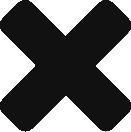

Recent Comments